Mobile Speak – Talking Mobile Phone Software
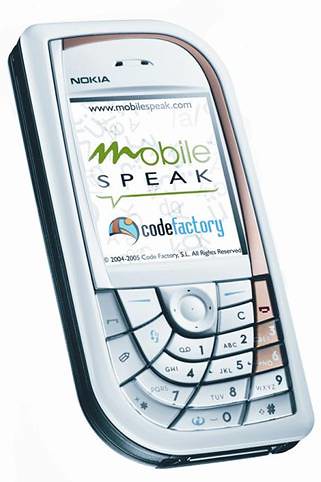 So far, the blind faced tremendous challenges daily in accessing information while on the move or for that matter in communicating with the world around them. They had to depend on their sighted colleagues, friends or relatives or the people on the road to help them with locating places, making a phone call or informing their parents or loved ones that they are safe and would be home soon.
So far, the blind faced tremendous challenges daily in accessing information while on the move or for that matter in communicating with the world around them. They had to depend on their sighted colleagues, friends or relatives or the people on the road to help them with locating places, making a phone call or informing their parents or loved ones that they are safe and would be home soon.
With the introduction of the mobile phone, many blind persons have started using them since the benefit of mobile technology is overwhelming but since these cell phones were not designed for use by the blind, they found it very difficult to send SMS messages or use the full functionalities in the mobile phone like the sighted.
Now things have changed!!! Mobile Speak is here – a talking software that converts the cell phone into a talking mobile phone make the lives of the visually impaired easier and put them at par with the sighted.
Mobile Speak is a screen reading software for mobile phones that allows access to most of the functionalities of the mobile phone and will make it possible for blind people for the first time to navigate through the Internet using a mobile phone.
Mobile Speak software is to a mobile phone what Jaws is to a personal computer that converts it into a talking computer.
The features of each phone depend on the manufacturer. However, here are just some of the things you will be able to do when using Mobile Speak:
With Mobile Speak you can:
- Make and receive calls.
- Write and read SMS, MMS, and e-mail messages.
- Identify the phone number of an incoming call before you answer
- Modify Phone Settings as per choice.
- Lock keyboard, customize and record ringing tones.
- Read and write text messages.
- Check logs of incoming and outgoing calls, missed calls, accepted calls, and previously dialled numbers
- Dial a number from the phone book directly
- Add new entries to or edit existing entries in the contacts database
- Use the appointment calendar
- Set the clock and alarms
- Read status of network connectivity and battery level
- Control volume and speaking rate
- Browse the internet (you require GPRS connection from your Mobile Service provider to get Internet access)
- Directly access some of the phone’s most common applications through keyboard shortcuts.
- Access other applications such as the Calculator, Converter, Notes, File Manager.
- Run third-party applications for Symbian Series60 3rd edition.
- Connect with computers, mobile phones, and other devices.
- Access Wayfinder & Bluesky GPS and also Quick Office i.e. Quick Word, Quick Excel, etc.
- Read Daisy books downloaded from the Internet with the new optional Mobile Daisy Player add-on tool.
For product information, request for catalogue, guidance and counseling, quotations, orders, any technical and after sales service support write to ke@vsnl.com
For those calling within India, please dial:
Phone: | (022)-22181853 |
i’m interested to buy this software..please send the price and can anyone give the demo?
I am looking for the cellphone with talking facility for blind person
i’m interested to buy this set..please send the price.