- Why EPUB Accessibility Is Important for Trade Publishers for Fiction & Non-Fiction
- How EPUB Accessibility Increases Revenue
- 10 Essential EPUB Accessibility Techniques for Inclusive Reading
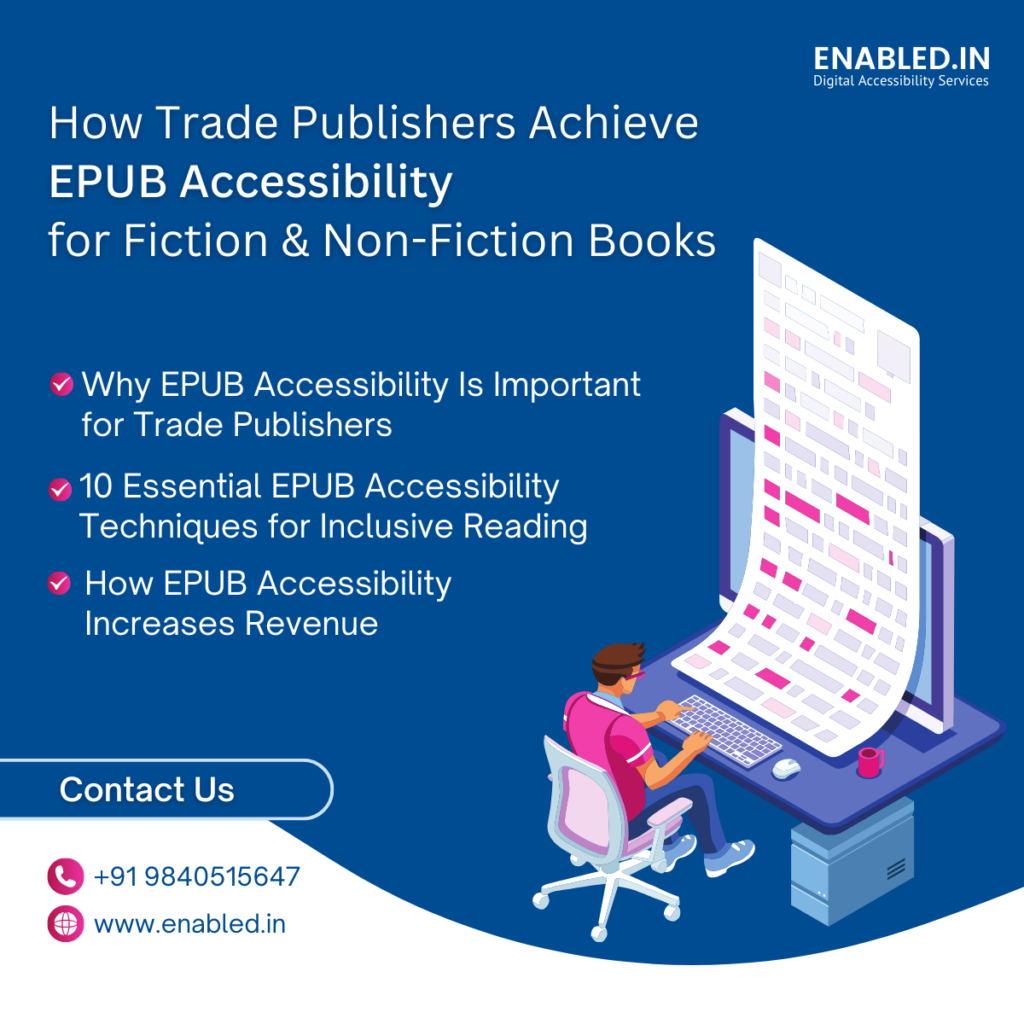
Why EPUB Accessibility Is Important for Trade Publishers
EPUB Accessibility for ALL:
Inclusive Reading for All Disability Types EPUB accessibility ensures that digital books can be read by everyone, including people with:
- Permanent Disabilities: Like blindness, low vision, deafness, or cognitive impairments.
- Temporary Disabilities: Like a broken arm, eye surgery, or recovering from an illness affecting cognition or mobility.
- Situational Disabilities: Like reading in bright sunlight, a noisy environment, or while multitasking (e.g., listening to a book while commuting).
- Universal Design in Publishing : Making content accessible benefits everyone, not just people with permanent disabilities.
Legal Compliance (Laws & Standards)
- WCAG 2.1/2.2 (Web Content Accessibility Guidelines) and EPUB Accessibility 1.1
- ADA (Americans with Disabilities Act) and Section 508 (U.S.).
- European Accessibility Act (EAA) (requires compliance by 2025).
- Marrakesh Treaty (expands access for visually impaired readers globally).
- Risk Mitigation: Publishers face lawsuits and fines for non-compliance (e.g., cases against universities for inaccessible textbooks).
Expanding Audience Reach
- 15% of the global population has a disability (WHO).
- Accessible EPUBs unlock markets for different groups. These groups include visually impaired readers. They use screen readers like JAWS, NVDA, and VoiceOver. Dyslexic readers benefit from custom fonts and text-to-speech. Motor-impaired users use keyboard navigation.
- Institutional Sales: Schools, libraries, and governments prioritize accessible formats for procurement.
Future-Proofing Content
Accessible EPUBs work seamlessly across all devices (e-readers, smartphones, tablets) and adapt to evolving tech (AI, voice assistants).
How EPUB Accessibility Increases Revenue
New Sales Channels
- Libraries & Schools: Accessible EPUBs are required for institutional licenses (e.g., OverDrive, ProQuest).
- Global Markets: Compliance with EU Accessibility Act opens European markets.
- Government Contracts: Accessible content is mandated for public-sector procurement.
Enhanced User Experience
- Accessible EPUBs improve readability for all users (e.g., adjustable fonts, reflowable text).
- Better UX → Higher reviews, repeat purchases, and word-of-mouth referrals.
Competitive Advantage
- Publishers with accessible catalogs dominate markets like educational textbooks and library distribution.
- Example: Amazon’s “Accessible Books for All” initiative highlights demand.
10 Essential EPUB Accessibility Techniques for Inclusive Reading
1. Semantic HTML & Proper Tagging
- Best Practice: Use semantic tags like
<h1>,<p>,<ul>, etc. - For readers with permanent disabilities: Screen readers can accurately interpret content structure.
- For readers in situational limitations: Easier navigation while multitasking or in noisy environments.
- For readers with temporary impairments: Helps those recovering from eye surgery navigate without visual cues.
- For all readers: Improves searchability and text scaling across devices.
2. Navigation Aids (TOC, Headings)
- Best Practice: Provide logical navigation using EPUB’s TOC and headings.
- For readers with permanent disabilities: Allows screen reader users to skip to sections efficiently.
- For readers in situational limitations: Helps quickly find content while commuting.
- For readers with temporary impairments: Reduces scrolling for someone with a wrist injury.
- For all readers: Enables faster content access for everyone.
3. Alt Text for Images
- Best Practice: Add descriptive alt text for meaningful images.
- For readers with permanent disabilities: Blind users understand visual content.
- For readers in situational limitations: Helps when screen visibility is poor.
- For readers with temporary impairments: Assists those with temporary blurred vision.
- For all readers: Improves search indexing and works with voice assistants.
4. Text and Language Markup
- Best Practice: Use readable fonts and language attributes.
- For readers with permanent disabilities: Helps dyslexic readers with customizable fonts.
- For readers in situational limitations: Supports readability on small screens.
- For readers with temporary impairments: Eases reading with eye strain.
- For all readers: Creates better reading experiences across devices.
5. Media Overlays (Read-Aloud)
- Best Practice: Synchronize audio and text using SMIL.
- For readers with permanent disabilities: Supports those with reading difficulties.
- For readers in situational limitations: Enables listening while driving.
- For readers with temporary impairments: Helps during temporary vision loss.
- For all readers: Makes reading more engaging for language learners.
6. Math Accessibility (MathML)
- Best Practice: Use MathML for equations.
- For readers with permanent disabilities: Screen readers can vocalize math properly.
- For readers in situational limitations: Clears display on small screens.
- For readers with temporary impairments: Helps with math comprehension during eye strain.
- For all readers: Ensures consistent rendering across platforms.
7. ARIA Roles and Metadata
- Best Practice: Add accessibility roles and metadata.
- For readers with permanent disabilities: Screen readers understand document structure.
- For readers in situational limitations: Enables AI personalization.
- For readers with temporary impairments: Improves adaptive interfaces.
- For all readers: Enhances content discovery features.
8. Keyboard Navigation
- Best Practice: Make sure keyboard-only operation.
- For readers with permanent disabilities: Essential for motor-impaired users.
- For readers in situational limitations: Works with TV remotes or Bluetooth keyboards.
- For readers with temporary impairments: Helps with hand injuries.
- For all readers: Improves device compatibility.
9. Color and Contrast
- Best Practice: Use high contrast ratios.
- For readers with permanent disabilities: Helps colorblind users.
- For readers in situational limitations: Improves visibility in bright light.
- For readers with temporary impairments: Reduces eye strain.
- For all readers: Creates better readability for all ages.
10. Testing and Validation
- Best Practice: Use ACE and EPUBCheck tools.
- For readers with permanent disabilities: Ensures real-world usability.
- For readers in situational limitations: Catches device-specific issues.
- For readers with temporary impairments: Simulates temporary conditions.
- For all readers: Guarantees quality reading experiences.
Key Takeaway
For trade publishers, EPUB accessibility is not just compliance—it’s a revenue driver. Enabled.in bridges the gap between legal requirements and market demand, turning accessibility into a competitive edge.
How Enabled.in’s Helps to achieve the EPUB Accessibility for Fiction & Non-Fiction
Enabled.in can act as a strategic partner to ensure publishers’ EPUBs meet global standards and drive growth.
- End-to-End Accessibility Audits – Scan EPUBs for WCAG/EPUB Accessibility 1.1 violations (e.g., missing alt text, poor semantic structure); Human experts validate screen-reader compatibility, keyboard navigation, and readability.
- Remediation & Accessible Production – Add proper headings, lists, and ARIA labels. Alt Text for Images
- Navigation: Create a logical reading order and interactive table of contents.
- Multimedia: Add captions, transcripts, and audio descriptions for videos.
- Metadata & Compatibility – Ensure EPUBs include language tags, title hierarchy, and DRM-free options for assistive tools.
Need help making your EPUB3 files WCAG-compliant? Contact our accessibility experts now!