ePUB Accesibility
In an increasingly digital world, ensuring content accessibility is paramount. EPUB (Electronic Publication) is a widely used format for digital books and publications, but its accessibility can vary significantly.
This guide delves into the crucial aspects of EPUB accessibility, focusing on conformance, reporting, optimizations, distribution, and essential techniques.
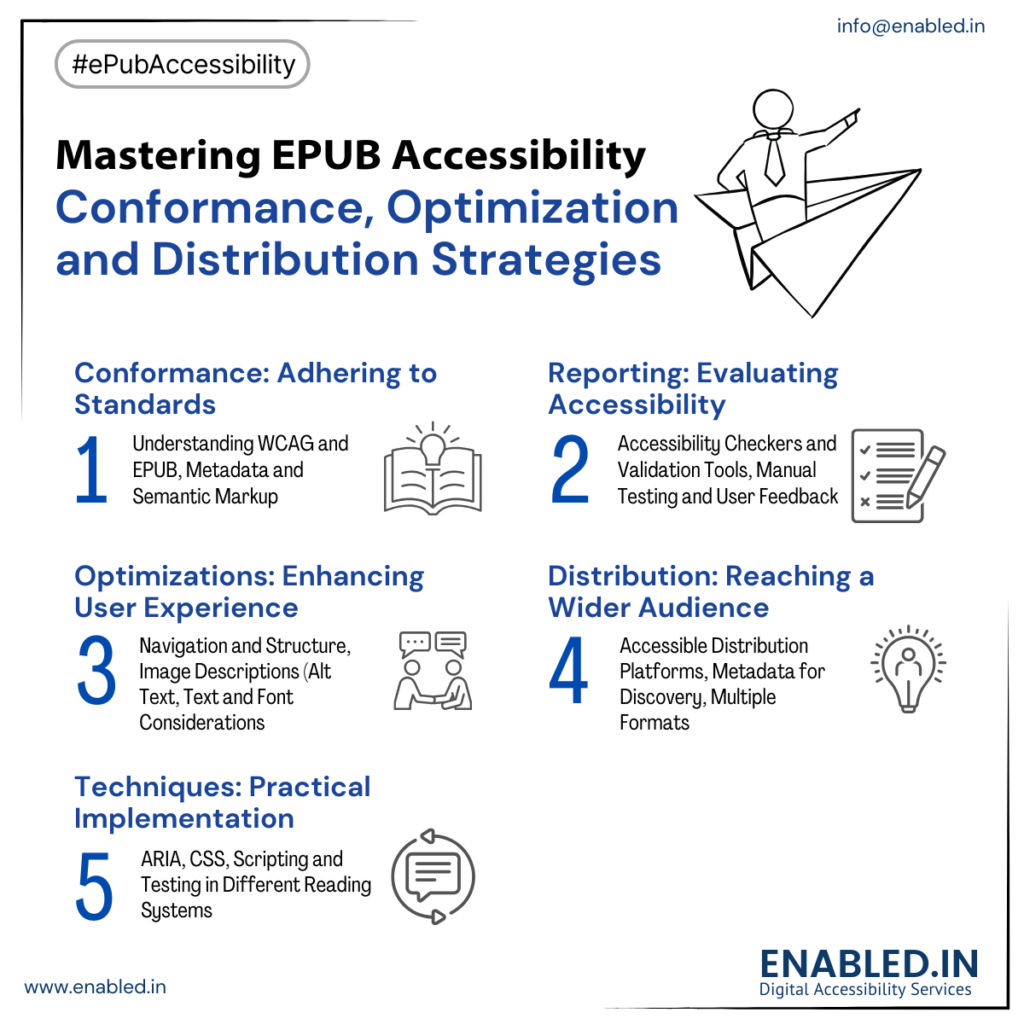
1. Conformance: Adhering to Standards
- Understanding WCAG and EPUB Accessibility Standards:
- The foundation of EPUB accessibility lies in adhering to established standards, particularly the Web Content Accessibility Guidelines (WCAG). EPUB 3.2, the latest version, incorporates WCAG 2.1 principles.
- Key aspects include providing alternative text for images, ensuring proper heading structures, and maintaining logical reading order.
- WCAG2.1 provides success criteria, which are testable statements that are not technology specific.
- EPUB Accessibility Metadata:
- Embedding accessibility metadata within the EPUB is vital. This metadata informs assistive technologies about the publication’s accessibility features.
- Use schema.org and EPUB Accessibility Vocabulary to mark up your epubs.
- Example: XML
<meta property="schema:accessibilityFeature">alternativeText</meta>
- Semantic Markup:
- Using appropriate HTML5 semantic elements (e.g.,
<article>,<section>,<nav>) enhances the structure and meaning of the content, making it easier for screen readers to navigate.
- Using appropriate HTML5 semantic elements (e.g.,
2. Reporting: Evaluating Accessibility
- Accessibility Checkers and Validation Tools:
- Tools like Ace by DAISY and EPUBCheck can analyze EPUB files for accessibility issues.
- These tools generate reports that highlight errors and warnings, enabling developers to address them.
- Manual Testing with Assistive Technologies:
- Automated tools are valuable, but manual testing with screen readers (e.g., NVDA, VoiceOver) and other assistive technologies is crucial.
- This ensures that the EPUB is usable for individuals with diverse needs.
- User Feedback:
- Getting feedback from actual users with disabilities can provide valuable insights and improve the overall accessibility of the EPUB.
3. Optimizations: Enhancing User Experience
- Navigation and Structure:
- Implement clear and consistent navigation structures, including tables of contents, page lists, and landmarks.
- Use the
<nav>element with proper ARIA roles to define navigation structures.
- Image Descriptions (Alt Text):
- Provide descriptive alternative text for all images and graphical elements. Avoid generic phrases like “image” or “picture.”
- Keep it concise and contextually relevant.
- Text and Font Considerations:
- Use scalable fonts and ensure sufficient contrast between text and background colors.
- Avoid relying solely on color to convey information.
- Provide the option for users to change font families and font sizes.
- Multimedia Accessibility:
- If your EPUB includes audio or video, provide captions, transcripts, and audio descriptions.
- Use the
<audio>and<video>html5 tags, and the<track>tag for subtitles.
4. Distribution: Reaching a Wider Audience
- Accessible Distribution Platforms:
- Choose distribution platforms that support accessible EPUBs and provide metadata filtering for accessibility features.
- Ensure that the distribution platform does not strip out important accessibility metadata.
- Metadata for Discovery:
- Provide clear and comprehensive metadata that highlights the EPUB’s accessibility features.
- This helps users find accessible content more easily.
- Multiple Formats:
- Where possible, provide multiple formats of the same content to ensure the broadest possible accessibility.
5. Techniques: Practical Implementation
- ARIA (Accessible Rich Internet Applications):
- Use ARIA attributes to enhance the semantics of HTML elements and provide additional information to assistive technologies.
- aria−label, aria−describedby, and aria−live are examples of useful ARIA attributes.
- CSS for Accessibility:
- Employ CSS techniques to ensure proper text scaling, color contrast, and layout adjustments for different viewing modes.
- Use relative units such as em, rem, or percentage for font sizes.
- Scripting Considerations:
- If you must use javascript, ensure that all interactive elements are accessible via keyboard and that all dynamically generated content is properly announced to screen readers.
- Avoid keyboard traps.
- Testing in Different Reading Systems:
- Test your EPUB in a variety of reading systems, including different e-readers and software, to ensure consistent accessibility across platforms.
Final Thoughts
Ensuring EPUB accessibility isn’t just about compliance—it’s about creating inclusive content that reaches all readers. By following conformance standards, optimizing for performance, and leveraging smart distribution techniques, you can make your digital publications more usable and impactful.
Need Help with EPUB Accessibility?
Whether you’re auditing an existing EPUB or building one from scratch, our team specializes in accessibility conformance, reporting, and optimization. Contact us today for a consultation or to request a sample accessibility audit.
📩 Email: info@enabled.in
🌐 Visit: ePUB Accessibility Services