Odoo ERP Accessibility
Implementing accessibility within your Odoo ERP isn’t just a matter of compliance; it’s a strategic imperative that fosters inclusivity, expands your talent pool, and ultimately drives sustainable growth.
This article delves into how to integrate accessibility considerations within key Odoo features and essential modules, highlighting the “how” and “why” of building a barrier-free digital workplace with Accessibility.
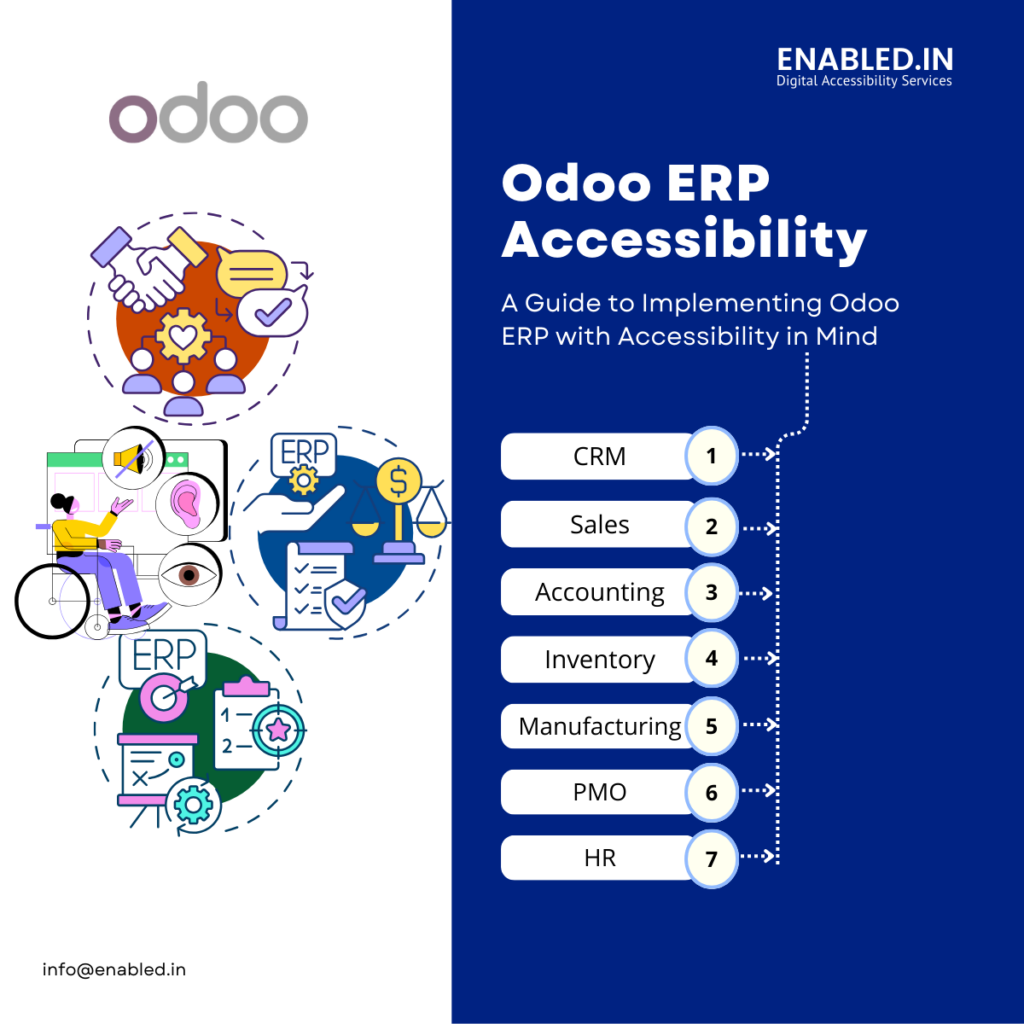
Essential Odoo Modules for Enterprise Businesses (with Accessibility Focus):
Customer Relationship Management (CRM):
- How to Implement Accessibility:
- Accessible Form Fields: Ensure all lead and opportunity forms have clear and properly associated labels for screen reader users.
- Keyboard Navigation: Make all interactive elements (buttons, dropdowns, filters) within the CRM module fully navigable using the keyboard.
- Screen Reader Compatibility with Lists and Pipelines: Structure lead and opportunity lists and pipeline views with appropriate ARIA attributes to convey information effectively to screen readers.
- Alternative Text for Visualizations: Provide text descriptions for any charts or graphs used to visualize sales data or performance.
Why Accessibility is Important – CRM Module:
Enables sales and marketing teams with disabilities to manage customer interactions, track progress, and contribute effectively to revenue generation.
Sales
- How to Implement Accessibility:
- Accessible Quotation Building: Ensure that the process of creating and editing quotations is keyboard accessible and screen reader compatible.
- Clear Product Information: Provide well-structured and labeled product descriptions that are accessible to screen readers.
- Accessible Table Views: Structure order and invoice tables with proper headers for screen reader navigation.
- Visual Focus Indicators: Ensure a clear visual focus indicator is present for keyboard users navigating through the sales order process.
Why Accessibility is Important – Sales Module
Allows sales professionals with disabilities to manage the entire sales cycle, from creating quotes to processing orders and invoices.
Accounting Module
- How to Implement Accessibility:
- Accessible Data Tables: Structure financial reports and ledger views with proper table headers and markup for screen reader users.
- Keyboard Navigation of Financial Forms: Ensure all accounting forms (journal entries, invoices, payments) are fully keyboard navigable.
- Clear Labeling of Financial Elements: Provide clear and concise labels for all financial data fields and interactive elements.
- Alternative Text for Financial Visualizations: Offer text descriptions for any charts or graphs used in financial analysis.
Why Accessibility is Important – Accounting Module
Enables accounting personnel with disabilities to manage financial records, generate reports, and ensure accurate financial operations.
Inventory Module:
- How to Implement Accessibility:
- Accessible Inventory Lists and Views: Structure inventory lists and warehouse views with proper table headers and ARIA attributes for screen reader compatibility.
- Keyboard Navigation of Inventory Operations: Ensure that all inventory management tasks (stock adjustments, transfers, receipt of goods) are fully keyboard accessible.
- Clear Identification of Inventory Items: Provide clear and descriptive labels for inventory items, including alternative text for any associated images.
- Accessible Barcode Scanning Interfaces: If barcode scanning is used, ensure the interface and any associated software are accessible.
Why Accessibility is Important – Inventory Module
Allows warehouse and logistics staff with disabilities to manage inventory levels, track product movements, and ensure efficient supply chain operations.
Manufacturing (MRP) Module:
- How to Implement Accessibility:
- Accessible BOM and Routing Management: Ensure that the creation and management of Bills of Materials (BOMs) and routing operations are keyboard accessible and screen reader compatible.
- Clear Work Center Instructions: Provide clear and concise work instructions that are accessible to individuals with cognitive or visual impairments (e.g., text-based alternatives to visual diagrams).
- Accessible Production Order Management: Ensure that managing production orders and tracking progress is keyboard accessible and screen reader compatible.
- Alternative Text for Visualizations: Provide text descriptions for any Gantt charts or other visual representations of production schedules.
Why Accessibility is Important – Manufacturing (MRP)
Enables production planners and shop floor personnel with disabilities to manage the manufacturing process effectively.
Purchase Module:
- How to Implement Accessibility:
- Accessible Purchase Order Creation: Ensure that the process of creating and managing purchase orders is keyboard accessible and screen reader compatible.
- Clear Vendor Information: Provide well-structured and labeled vendor details that are accessible to screen readers.
- Accessible Table Views: Structure purchase order and vendor invoice tables with proper headers for screen reader navigation.
- Visual Focus Indicators: Ensure a clear visual focus indicator is present for keyboard users navigating through the purchasing process.
Why Accessibility is Important – Purchase Module
Allows procurement teams with disabilities to manage vendor relationships, create purchase orders, and process supplier invoices.
Human Resources (HR) Module:
- How to Implement Accessibility:
- Accessible Employee Records: Ensure that employee profiles and information are structured in an accessible manner for screen readers.
- Keyboard Navigation of HR Forms: Make all HR-related forms (time-off requests, appraisal forms, etc.) fully keyboard navigable.
- Screen Reader Compatibility with Leave Management: Ensure that applying for and managing leave is accessible to screen reader users.
- Accessible Recruitment Modules: If using Odoo’s recruitment features, ensure job postings and application forms are accessible.
Why Accessibility is Important – Human Resources (HR) Module
Enables HR professionals and all employees with disabilities to manage HR-related tasks and access important employee information.
Project Management Module:
- How to Implement Accessibility:
- Accessible Task Management: Ensure that creating, assigning, and managing tasks is keyboard accessible and screen reader compatible.
- Alternative Text for Gantt Charts: Provide text-based alternatives or descriptions for Gantt charts and other visual project timelines.
- Keyboard Navigation of Project Views: Make all project views (list, Kanban, Gantt) fully navigable using the keyboard.
- Clear Labeling of Project Elements: Use clear and concise labels for tasks, milestones, and resources.
Why Accessibility is Important – Project Management
Allows project managers and team members with disabilities to plan, execute, and track projects effectively.
Marketing Module
- How to Implement Accessibility:
- Accessible Email Template Creation: Ensure that tools for creating email marketing templates allow for the creation of accessible HTML emails (proper heading structure, alt text for images, clear link text).
- Keyboard Navigation of Marketing Tools: Make all interactive elements within the marketing modules (campaign setup, list management) keyboard accessible.
- Accessible Form Builders: If using Odoo for lead capture forms, ensure the form builder allows for the creation of accessible forms.
- Alternative Text for Marketing Materials: Provide alternative text for images and other visual elements in marketing campaigns.
Why Accessibility is Important – Marketing (Module)
Enables marketing professionals with disabilities to create and manage effective marketing campaigns.
Website and E-commerce Module
- How to Implement Accessibility:
- WCAG Compliance: Design and develop the website and e-commerce store to meet Web Content Accessibility Guidelines (WCAG) 2.1 or higher.
- Semantic HTML: Use semantic HTML elements to structure content logically for screen readers.
- Keyboard Navigation: Ensure all interactive elements (links, buttons, form fields) are fully keyboard accessible.
- Sufficient Color Contrast: Maintain adequate color contrast between text and background.
- Alternative Text for Images: Provide descriptive alternative text for all images.
- Accessible Forms: Ensure all website and checkout forms are properly labeled and accessible to screen readers.
Why Accessibility is Important
Ensures that the enterprise’s online presence and e-commerce platform are accessible to customers with disabilities, expanding the potential customer base and promoting inclusivity.
Essential Odoo Modules and Accessibility Implementation:
Here’s how to focus on accessibility within key Odoo modules for enterprise businesses:
- Customer Relationship Management (CRM): Implement accessible form fields, ensure keyboard navigation, optimize screen reader compatibility with lists and pipelines, and provide alternative text for visualizations.
- Sales: Focus on accessible quotation building, clear product information, accessible table views, and clear visual focus indicators.
- Accounting: Prioritize accessible data tables, keyboard navigation of financial forms, clear labeling of financial elements, and alternative text for financial visualizations.
- Inventory: Ensure accessible inventory lists and views, keyboard navigation of inventory operations, clear identification of inventory items, and accessible barcode scanning interfaces (if applicable).
- Manufacturing (MRP): Implement accessibility in BOM and routing management, provide clear work center instructions, ensure accessible production order management, and offer alternative text for visualizations.
- Purchase: Focus on accessible purchase order creation, clear vendor information, accessible table views, and clear visual focus indicators.
- Human Resources (HR): Ensure accessible employee records, keyboard navigation of HR forms, screen reader compatibility with leave management, and accessible recruitment modules.
- Project Management: Prioritize accessible task management, alternative text for Gantt charts, keyboard navigation of project views, and clear labeling of project elements.
- Marketing: Focus on accessible email template creation, keyboard navigation of marketing tools, accessible form builders, and alternative text for marketing materials.
- Website and E-commerce: Adhere to WCAG compliance, use semantic HTML, ensure keyboard navigation, maintain sufficient color contrast, provide alternative text for images, and create accessible forms.
The Importance of Accessibility for Enterprise Growth – Odoo ERP
Implementing accessibility in your Odoo ERP system offers significant benefits beyond compliance:
- Enhanced Inclusivity: Creates a welcoming and equitable work environment for employees with disabilities.
- Expanded Talent Pool: Enables your enterprise to attract and retain skilled individuals with diverse abilities.
- Improved Usability for All: Often leads to a more intuitive and user-friendly system for everyone.
- Reduced Errors and Increased Efficiency: Clear labeling and logical navigation benefit all users.
- Stronger Brand Reputation: Demonstrates a commitment to social responsibility and inclusivity.
- Legal Compliance: Helps avoid potential legal issues related to discrimination.
- Better Collaboration: Ensures all team members can effectively participate in digital workflows.
- Increased Innovation: Diverse perspectives often lead to more creative solutions.
Ready to Build an Accessible Odoo ERP?
Contact us today to explore how we can help you build an accessible Odoo ERP that benefits everyone.
Email: info@enabled.in