Unique Features:
- Kurzweil coverts Audio files to DAISY format
- Two OCR engines, ScanSoft© OCR 16.2 and ABBYYTM FineReader 9,
- Includes VoiceText Neo Speech and Eloquence Voices
- Anagram button finds all anagrams associated with the word.
- Appointment Calendar with Audible Reminders & Calculator
- Compatible with ZoomEx Instant Reader
Award-winning scan and read software that makes printed or electronic text accessible to people who are blind or visually impaired. It combines traditional reading machine technologies such as scanning, image processing, and text-to-speech with communication and productivity tools to ease and enhance users’ reading, writing, and learning experiences. The software speaks text aloud in a variety of natural-sounding voices that can be modified to individual preferences.
In addition, the software gives users the ability to write and edit documents, and to complete simple forms independently. It includes features for note taking, summarizing content, and outlining text.
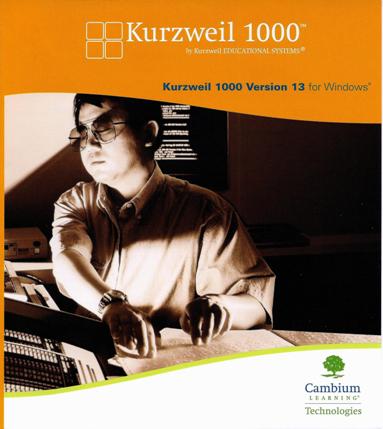
Version 13 Features
- Study Tools
- Simple Forms Recognition and Completion
- Choices for More Accurate Optical Character
- Recognition (OCR)
- State-of-the-Art Speech Options
- Appointment Calendar with Audible Reminders
- Online Information Search and Retrieval
- Read Files Away From Home & Burn CDs
- Broad Range of File Access
Version 13 Highlights
- New Camera Support – BiSee Zoom-Ex, ABiSee Eye-Pal and HoverCam®
- ePub Support
- Choose Audio Device for a Voice and OCR Upgrade
- File Property Changes for ePub and DAISY – Accommodates the reading and modification of metadata components.
- PDF Output using KOCRUtil – you can now select PDF as an output format and Kurzweil 1000 retains both the image and the text layers.
- Automatic Bookmarking – suggestions for bookmarks are automatically inserted into the resulting document.
- FineReader Hints – suggestions about the resolution or brightness of an image will now be spoken.
June 20: An Overview of the New Features Available in Kurzweil 1000 Version 13
Join Stephen Baum, VP of Engineering and product manager for Kurzweil 1000, as he describes the new features available in Version 13.
Available in India
Maharashtra – 400005. India
Phone: 022-22181853
Mobile: 9867310297 and 9321539290
Fax: 022-22153291
Email: contact@karishmaenterprises.com
Website: www.karishmaenterprises.com
Kurzweil Education
Phone(other Countries): +1-781-276-0600
Email: sales@cambiumtech.com
the prises are more and what is the use of developing these kinds of softwares yes I understand the expenditure to make these kinds of softwares but should consider to lower the prises and help the community