Video accessibility is the ability for a person with a disability to understand and use an online video. It allows people with disabilities to access information like anyone else; interact with others without being classed as “disabled” and allows them to undertake activities which they may not otherwise be able to do.
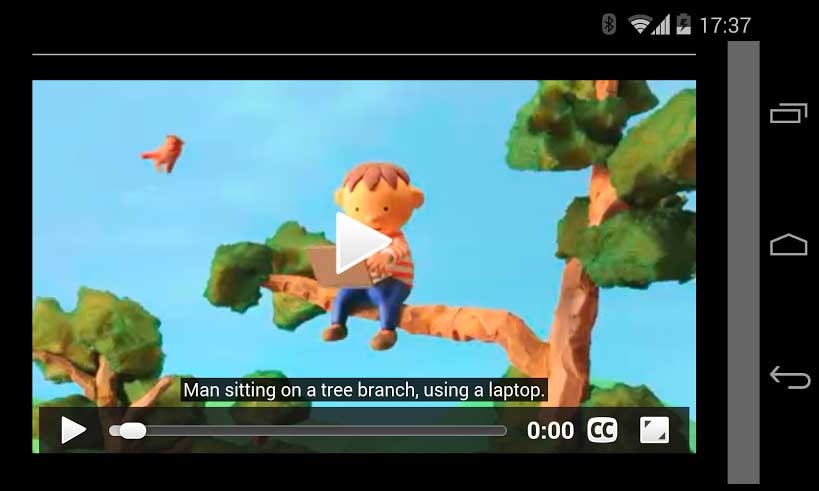
Video accessibility is important to people with the following disabilities:
- Blindness
- Colour-blindness
- Low vision
- Deafness
- Motor impairments
- Cognitive impairments.
Videos cannot be made fully accessible, but they can be made accessible to some people with disabilities; for example people using screen readers. A video is made accessible by:
- the way the video is created;
- how the video is inserted in the site;
- by providing a transcript;
- by providing audio descriptions; and
- by providing captions.
Accessibility needs to be considered both when creating the video content and when converting the video for web use.
When creating the video content:
- use only high contrast colours;
- do not convey information using colour alone;
- do not use patterned backgrounds etc.; and
- do not include any flashing or flickering content.
When converting the video for web use:
- use a consistent, accessible, video file format; and
- limit video files to 2MB or less (for larger files, break them up into smaller downloads as well as offering the full file, or create a low bandwidth version of the content).
When inserting the video in the site in a particular way:
- Allow the user to skip over the video using the mouse only;
- Allow the user to skip over the video using the keyboard only;
- Ensure the site is functional and all content is available without the video; and
- Include information about how to access the video player.
Video player
The video player should:
- Allow users to control the video (e.g. pause, rewind, etc.) via the keyboard only;
- Allow users to control the video (e.g. pause, rewind, etc.) via the mouse only;
- Allow users to control the volume with mouse only and keyboard;
- Allow users to control the volume with the keyboard only;
- Ideally never start automatically or if it does then a mechanism to pause the video is provided at the start of the page;
- Allow users to turn on captions or audio descriptions with the mouse only; and
- Allow users to turn on captions or audio descriptions with the keyboard only.
Captions
Video captions should:
- Appear at the same time as the sound they are captioning;
- Ensure all important audio information has been captured;
- Appear on the screen for enough time for them to be read;
- Ensure the contrast between background and caption text colour is sufficient;
- Have no periods without captions; and
- Attribute speech to a particular speaker.
Transcript
Video transcripts should:
- Identify the name of the speaker;
- Ensure that all speech content is included;
- Include relevant information about the speech;
- Include relevant non-speech audio;
- Include any textual or graphical information shown in the video;
- Be provided in an accessible format
source :http://wiki.accessibilityoz.com.au/
- Indicate the end of the transcript if on the same page as the video; and
- Provide a mechanism to return to the video if on another page.
Audio descriptions
It should be noted that audio descriptions are best done when creating the video as an alternative to the original video.
Video audio descriptions should:
- Adequately describe the visual information;
- Not impinge on other speech or important sounds;
- Be concise but sufficiently explanatory; and
- Be sufficiently distinguishable from other speech.