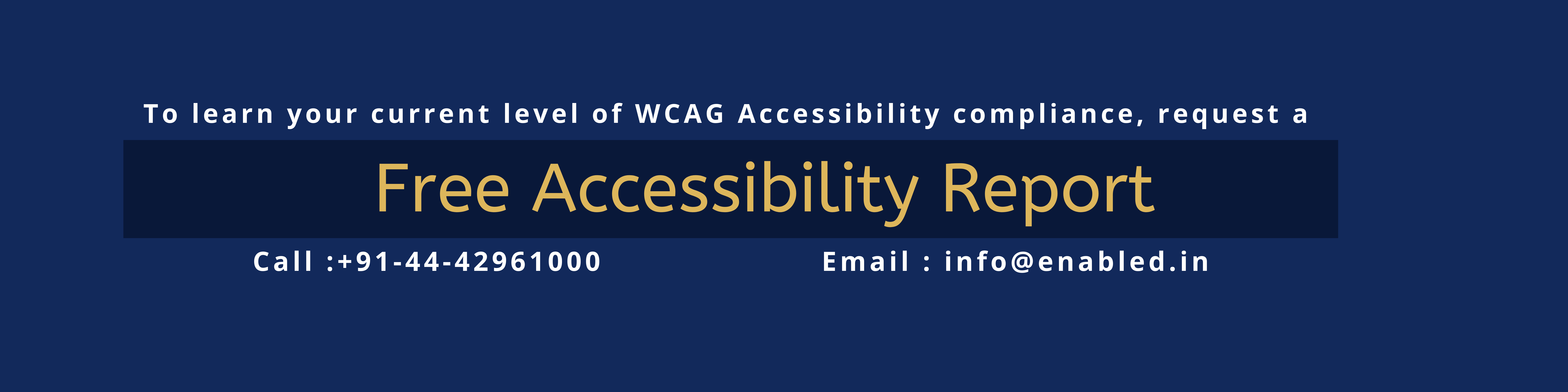Screen Reader
Screen readers are software programs that enable visually impaired or visually impaired users to read the text displayed on the computer screen using either speech synthesizers or braille displays. Screen readers with advanced features can provide much greater independence for those with vision disabilities.
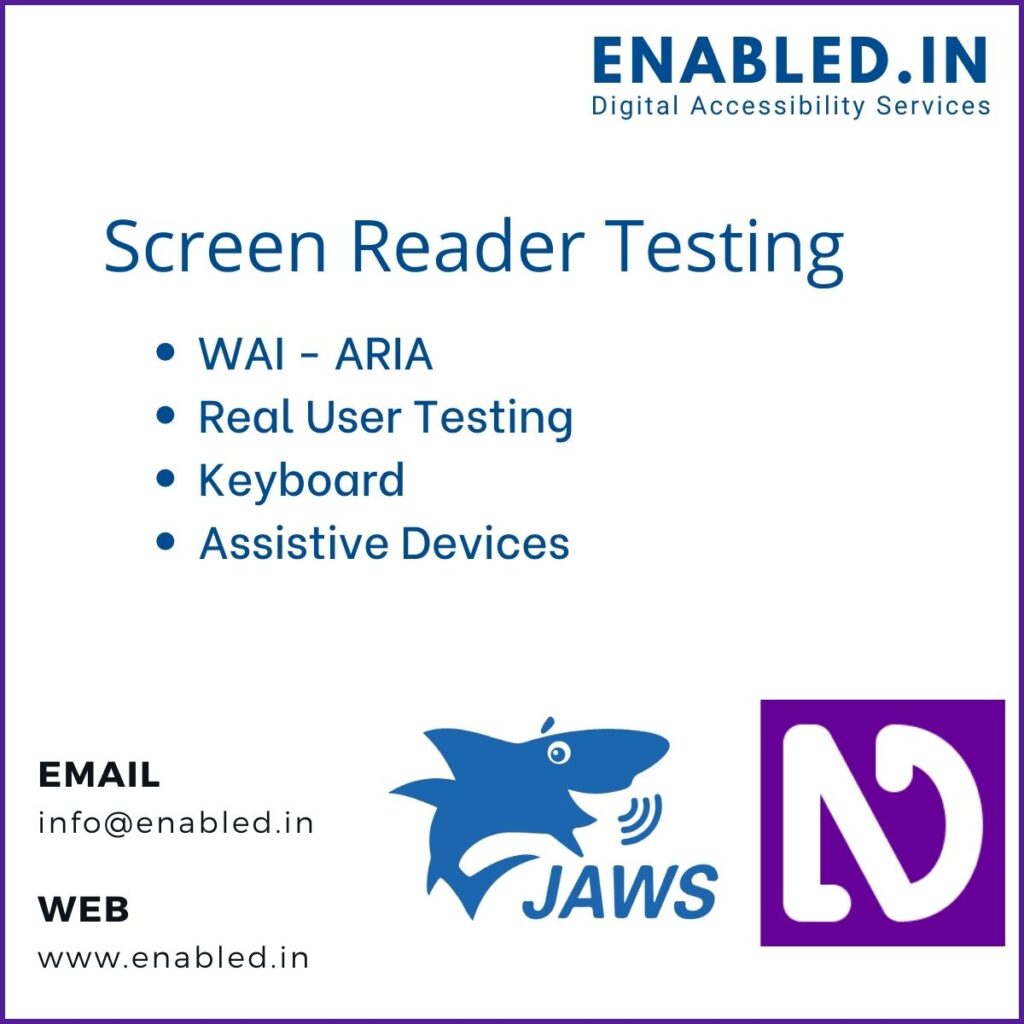
NVDA can also convert text to Braille, should a computer user have a device called a Braille display. Screen readers such as JAWS can also convert the text to braille output (if a Braille display is present) and let users skip around the screen to various elements. Screen readers are thus forced to adopt new lower-level techniques, gathering messages from an operating system and using them to construct off-screen models,a a view of the display that stores required textual content.
By coding and designing your webpages according to accessibility principles, not only are you making your site usable for people using screen readers – you are showing you care about your user base, and are committed to providing the best possible experience for all. Use Accessibility Checker with keyboard and VoiceOver, macOSs built-in screen reader, to ensure your Office for Mac content is easily readable and editable for those with disabilities. There are certainly challenges to using an OS designed for visual feedback with an app that uses speech or braille, but in the hands of a competent user, a screen reader is a powerful piece of software that can be used for most, if not all, computing tasks.
Screen Reader Checklist
Navigation Checklist
- Can you navigate through all of your content without getting stuck?
- Is there any content you’re not able to access?
- Does it take a long time to navigate through every object on the slide?
- Is it clear what the learner needs to interact with?
Audio & Video Checklist
- Is there any audio or video in the course that makes it hard to hear or understand the screen reader audio?
On-Screen Text Checklist
- Is there any on-screen text that sounds weird when read aloud?
Images
- Do all the images in the course add value?
- Does the alt text for your images add value?
- Does the alt text make sense when read alongside on-screen text?
How Enabled.in helps Screen Reader Testing
Enabled.in’s accessibility services take care of all kinds of compliance issues for you. From the backend through the frontend, making sure that your site is fully compliant with ADA 508 and WCAG is our standard.
We strive to include Individuals with Disabilities and Visually Impaired Persons in the accessibility testing process. As a result, we are able to deliver future-proof mobile app accessibility solutions.
Contact info@enabled.in