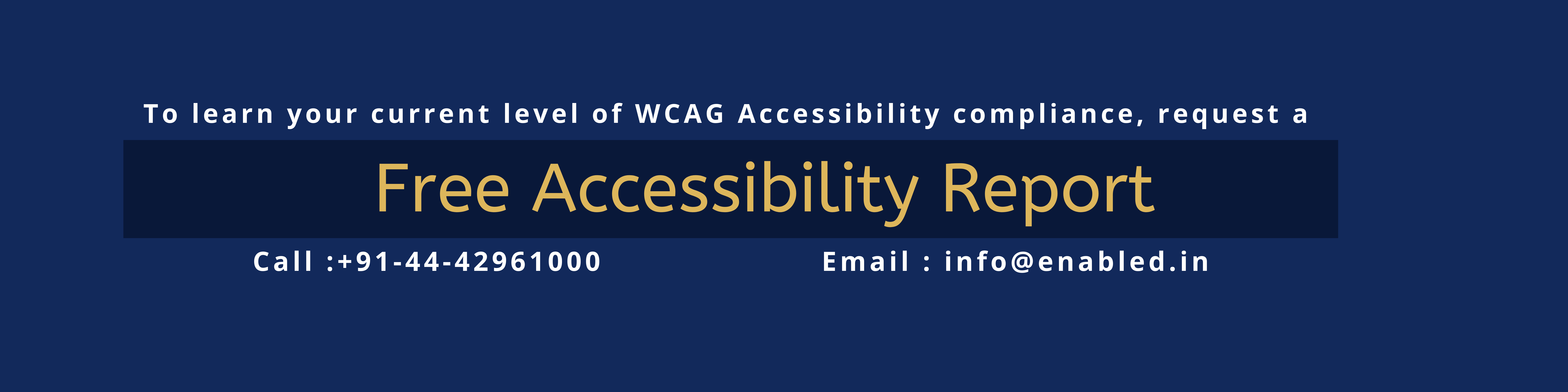Accessibility Audit
An accessibility audit provides an in-depth view of how and where your digital products or services could be improved for better accessibility.
An accessibility audit is a combination of automated and manual tests performed by accessibility experts using assistive technologies across different test states.
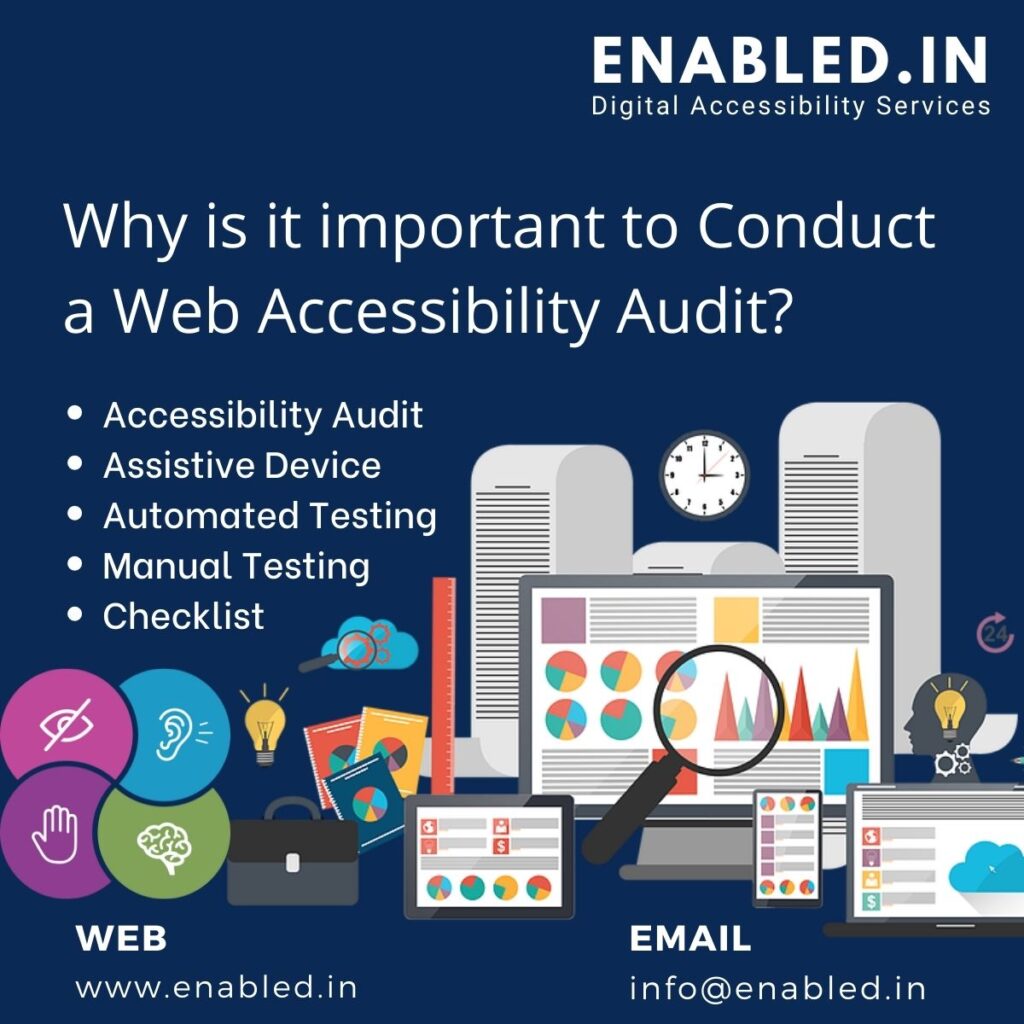
Conducting a preliminary in-house audit using the Web Content Accessibility Guidelines (WCAG) and ADA 508 is an excellent way to uncover violations and create a detailed, actionable plan for the entire team.
Assistive Device
We then verify compliance with numerous human reviews, testing using tools used by those with disabilities like
- JAWS, NVDA, ZoomText, and Dragon Naturally Speaking,
- Rreviewing color contrast,
- Checking keyboard accessibility, evaluating the core code, and more.
Once you implement changes resulting from a web accessibility audit throughout your product, we will audit your site to make sure that recommendations were implemented in order to comply with accessibility requirements.
WCAG Automated Testing vs WCAG Manual Testing
A thorough audit is an in-depth accessibility analysis, providing comprehensive coverage, which automated tests alone cannot.
A website accessibility audit (sometimes called ADA Website Compliance Audit or WCAG Audit) is performed by an accessibility specialist(s) who thoroughly assesses your digital assets for the version and conformance level of the WCAG, typically 2.0 AA or 2.1 AA or 2.2 AA, and produces a report containing the assessments for your assets, as well as issues to fix.
As the functionality of your site takes shape, another audit may uncover any potential accessibility issues with underlying structures.
Accessibility Audit Checklist (Core)
Navigation
- [accesskey] values are not unique
- The page does not contain a heading, skip link, or landmark region
- [id] attributes on active, focusable elements are not unique
- Heading elements are not in a sequentially-descending order
- Some elements have a [tabindex] value greater than 0
ARIA
- [aria-*] attributes do not match their roles
- [aria-hidden=”true”] is present on the document
- [aria-hidden=”true”] elements contain focusable descendants
- [role]s do not have all required [aria-] attributes
- Elements with an ARIA [role] that require children to contain a specific [role] are missing some or all of those required children
- [role]s are not contained by their required parent element
- [role] values are not valid
- [aria-] attributes do not have valid values
- [aria-*] attributes are not valid or misspelled
- ARIA IDs are not unique
Names and labels
- Buttons do not have an accessible name
- Document doesn’t have a
<title>element - Form fields have multiple labels
- <frame> or <iframe> elements do not have a title
- Image elements do not have [alt] attributes
- <input type=”image”> elements do not have [alt] text
- Form elements do not have associated labels
- Links do not have a discernible name
- <object> elements do not have alt text </p>
Contrast
- Background and foreground colors do not have a sufficient contrast ratio
Tables and lists
<dl>s do not contain only properly ordered<dt>and<dd>groups,<script>, or<template>elements- Definition list items are not wrapped in
<dl>elements - Lists do not contain only
<li>elements and script supporting elements (<script>and<template>) - List items (
<li>) are not contained within<ul>or<ol>parent elements - Presentational
<table>elements do not avoid using<th>,<caption>, or the[summary]attribute - Cells in a
<table>element that use the[headers]attribute refer to an element ID not found within the same table <th>elements and elements with[role="columnheader"/"rowheader"]do not have data cells they describe
How Enabled.in helps your Digital Accessibility Audit
If you are interested in having a eCommerce website comply with accessibility and compliance requirements, we can help. If you have a larger site and enough internal development resources, we can audit, test, and certify your existing Shopify website to comply with the ADA 508 and WCAG 2.1 AA Accessibility Standards.
We strive to include Individuals with Disabilities in the accessibility testing process. As a result, we are able to deliver future-proof eCommerce accessibility solutions.
Contact info@enabled.in